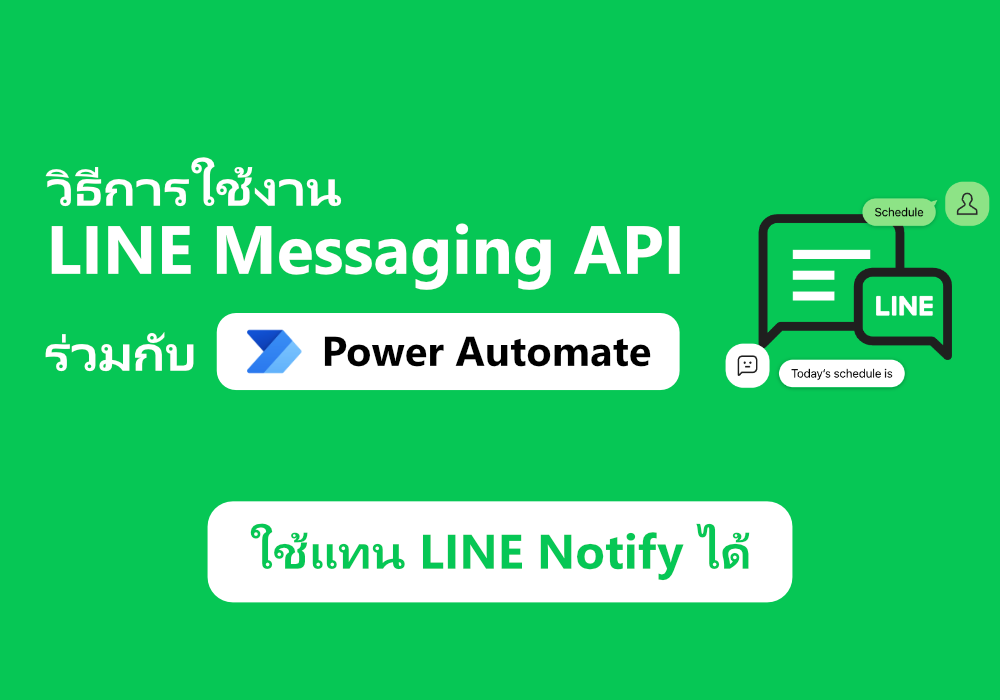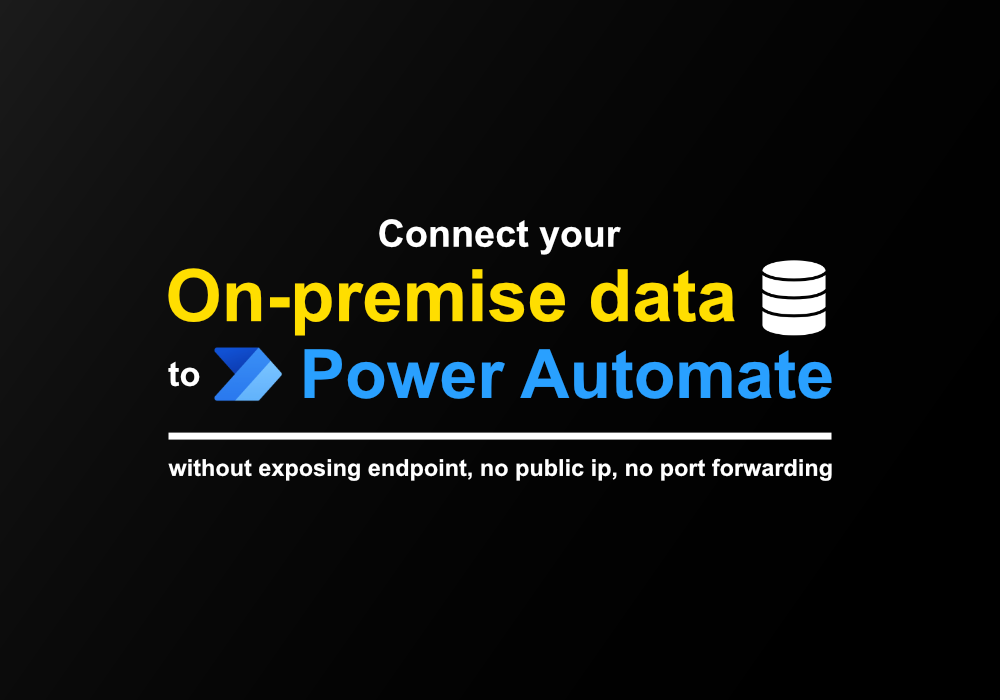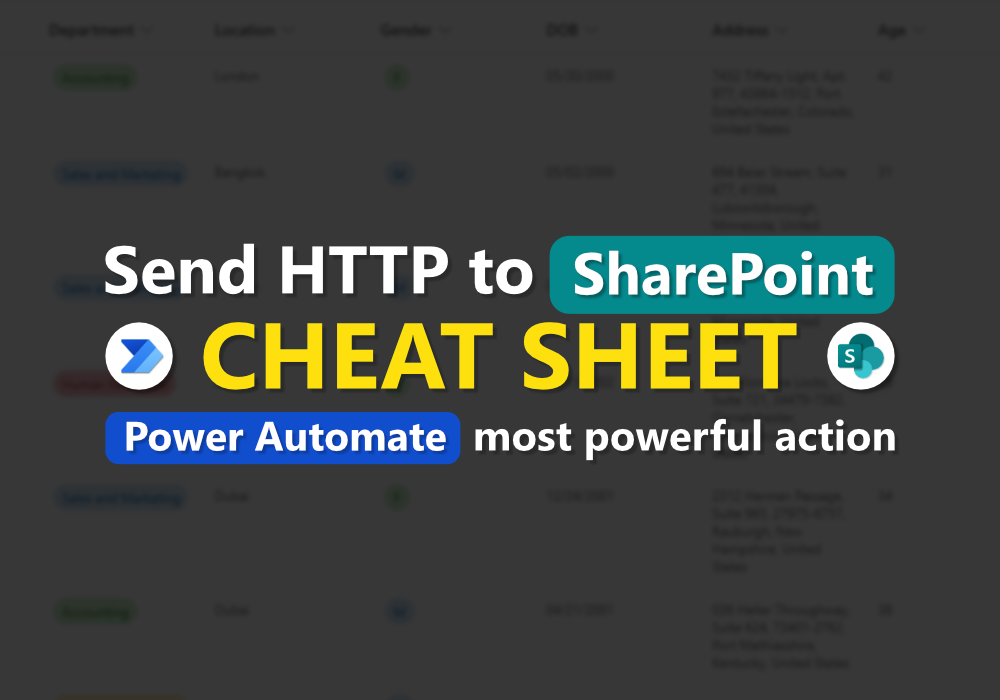-
Power Platform Solution | Beginner’s Guide – Part 2 (ภาษาไทย)
ทักทาย สวัสดีครับ หลังจากที่ห่างหายจากหัวข้อนี้ไปนาน วันนี้ได้โอกาสมาเขียนเรื่องนี้ต่อแล้ว โดยจะยังเป็นเรื่องเกี่ยวกับการทำ Application Lifecycle Management ที่ดี ที่ถูกต้องของ Power Platform กันต่อ หลังจากที่ในพาร์ทที่แล้วเรารู้จักกับคอนเซปหลักๆไปแล้ว โดยถ้าคุณยังไม่เคยอ่านบทความแรก สามารถกดอ่านก่อนได้ครับ >> กดอ่านพาร์ทแรก หัวข้อ ในพาร์นี้เราจะมาพูดถึงหัวข้อดังนี้ครับ Dependencies Dependencies แปลตรงตัวก็คือ “การพึ่งพาอาศัย” ซึ่งความหมายค่อนข้างตรงตามชื่อ มันคือความเชื่อมโยงของ Object ต่างๆใน Solution ของเรา เช่น ผมมี Power Apps อยู่ 1 ตัว และในแอปนั้นผมใช้ Dataverse table เป็นฐานข้อมูล และตัวแอปก็ยังเชื่อมกับ Flow ของ Power Automate อีกด้วย ซึ่งหมายความว่าตัว Power Apps นั้นพึ่งพา/ผูกกับ Table และ Flow นี้อยู่นั่นเอง…
-
Power Automate: Read / Write to Excel using Microsoft Graph (Fast!)
Prologue Working with Excel files using Power Automate is relatively straightforward, thanks to the standard Excel connector. It works well for small files, but things can get challenging with larger ones. Your flow may struggle with ‘Apply to Each’ loops to handle large datasets, and the biggest issue? It’s painfully slow. The good news is…
-
Using Power Automate with LINE Messaging API (ภาษาไทย)
ทักทาย สวัสดีครับ หลังจากห่างหายไปนาน วันนี้ตั้งใจมาแชร์สิ่งที่น่าจะเป็นประโยชน์กับหลายท่านในช่วงนี้ นั่นก็คือการส่งแจ้งเตือน / ส่งข้อความไปทาง LINE ด้วย LINE Messaging API ที่มา ก่อนหน้านี้การที่จะทำให้ระบบใดๆก็ตามส่งข้อความหา User ผ่านทางแอป LINE ได้ วิธีการที่ง่ายที่สุดก็คือการใช้งาน LINE Notify ซึ่งเป็นวิธียอดนิยม มีการเผยแพร่วิธีการ สอนการใช้งาน LINE Notify กับหลากหลายระบบ รวมถึงการใช้งานกับ Power Automate ด้วยเช่นกัน แต่… ในช่วงปลายปี 2024 ทาง LINE ได้ประกาศยุติการให้บริการ LINE Notify โดยบริการนี้จะสามารถใช้งานได้วันสุดท้ายถึงวันที่ 31 มีนาคม 2025 ซึ่งนับจากตอนนี้ก็เหลือไม่กี่เดือนแล้ว หลายๆที่ไม่ว่าจะเป็น developer บุคคลธรรมดา หรือในนามบริษัท ก็กำลังวุ่นกับการหาเครื่องมือใหม่มาทดแทน ซึ่งแน่นอนว่าก็พอมีตัวเลือกอื่นอยู่ แต่เราต้องไม่ลืมว่า คนที่เป็น End user นั้น…
-
Super fast way to create large Excel table from Power Automate
Prologue Exporting data to Excel file is easy with Power Automate using ‘Add a row into table‘ action. but the main problem is it’s incredibly slow and inefficient. In this post, I will show more efficient way to perform the same thing but far way faster. Dataset I will use my sample dataset called ‘Data100K’…
-
How to call on-premise HTTP endpoint from Power Automate
Prologue In today’s connected world, automating processes with Power Automate has become a powerful tool for enhancing productivity. However, one common challenge is integrating on-premise systems that aren’t directly accessible from the internet. In this post, I’ll walk you through how to connect to an on-premise HTTP endpoint securely, so you can bridge the gap…
-
Power Platform Solution | Beginner’s Guide (ภาษาไทย)
ทักทาย สวัสดีครับ จากปกติที่ผมจะเขียน blog เป็นภาษาอังกฤษเสมอ แต่โพสนี้ตั้งใจเขียนให้กับ Power Apps developer ในไทยโดยเฉพาะ เลยจะเขียนโดยตั้งต้นจากภาษาไทยเป็นหลัก เวอร์ชั่นอังกฤษจะตามมาในภายหลัง ที่มา ช่วงตั้งแต่ปี 2023 เป็นต้นมา ฐานของผู้ใช้และนักพัฒนา Power Apps ในไทยนั้นเติบโตขึ้นมาก ผมเริ่มได้เห็นหลายๆบริษัทมีการเปิดรับสมัครตำแหน่ง Power Platform Developer โดยเฉพาะ หรือหลายๆที่ก็ได้มีการผลักดันให้พนักงานที่ถึงแม้จะไม่ใช่โปรแกรมเมอร์เต็มตัวให้มาเรียนรู้ Power Apps และหลายๆที่ก็ได้มีแอปที่พัฒนาและใช้งานจริงอยู่ เพียงแต่หลายๆที่จะเจอปัญหาคล้ายๆกัน และผมเดาว่าถ้าคุณได้มีการทำแอปใช้กันเองถึงระดับหนึ่ง คุณจะเริ่มเจอปัญหาพวกนี้ ซึ่งไม่แปลกเลยที่จะเจอปัญหาพวกนี้หากเราไม่ได้ทำตามหลักการ ALM ที่ดี ALM (Application Lifecycle Management) อธิบายให้เข้าใจง่ายๆคือหลักการการพัฒนาแอปพลิเคชันที่เป็นระบบ ที่จะทำให้เราสามารถดูแล แก้ไขแอปของเราไปได้ในระยะยาวโดยไม่เกิดปัญหาหรือความสับสน ซึ่งตัว Power Platform เองก็มีเครื่องมีที่ถูกออกแบบมาเพื่อตอบโจทย์การทำ ALM ที่ดี นั่นก็คือ Solution ซึ่งไม่แปลกที่คุณอาจไม่รู้จักหากคุณยังเพิ่งเริ่มกับ Power Apps ในช่วงแรกที่คุณเพิ่งจะหัดทำแอป คุณยังไม่ต้องรู้จักมันก็ได้…
-
Send HTTP to SharePoint | Cheat Sheet | The most powerful action of Power Automate
Greetings Good day everyone, Hoping you all have a nice weekend. Today I’m gonna introduce you one of most powerful action of Power Automate, especially when you’re creating flow that related with SharePoint. This action is well-know and used by many experts. But in this blog post, I will give you a cheat sheet where…
-
Super Fast way to import Excel to SharePoint (Download)
Greetings Hello everyone! I apologize for my prolonged absence; I’ve been incredibly busy with a mountain of work (I guess Power Platform is just that popular, haha!). Problem As you all may be aware, Power Automate allows us to effortlessly import large amounts of data into SharePoint using a simple flow like this. While this…
-
Power Automat Approvals Explorer (Download)
Greetings Good day! I have been developing a Power Apps & Power Automate solution that contains a complex approval process for a while. One thing I have noticed is that I spend a lot of time searching or browsing the approval history in order to develop or even debug. Problem Browsing through the Power Automate…
-
POC: How we replace D365 WMS app with Power Apps!
Greetings Good day, I hope this message finds you all doing well. Before diving into the topic at hand, I would like to take a moment to apologize for my recent period of inactivity. The past few months have been quite intense, and I have been working hard to deliver my project. But now, I…