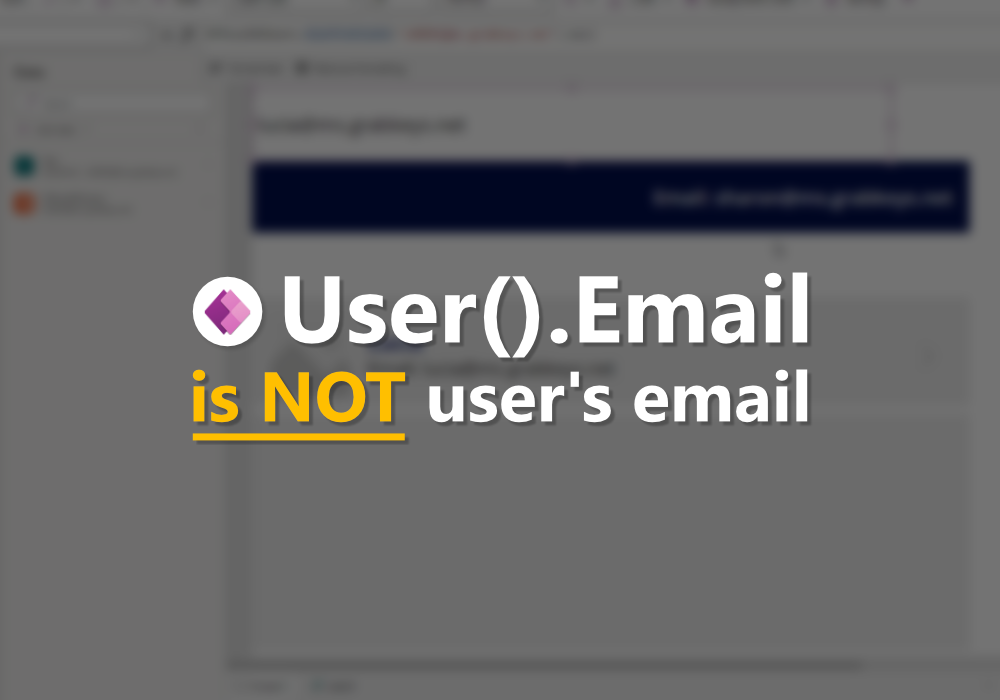Prologue
Every newcomer or even professional app maker may familiar with Power Apps’ User().Email function It’s very simple function that stands for the email of user who opened the app but there’s a catch!
What if I say User().Email function isn’t give you a user email !?
Yes, according to Microsoft’s documentation, Its say that what User().email give us is “User’s UPN”

What is UPN
User Principal Name (UPN) is like human-friendly unique identifier of each user
However, when your IT department created your Microsoft 365 account, The UPN and email are the same value by default, but it can be changed by your IT.
There are no problem to let them the same value for small-mid size business
but for large organization (1-10k+ users) To avoid problem like duplicate name and to let everyone have same UPN pattern, Many times UPN is configured to be [email protected]
- UPN can be the same or differ from email address
- UPN can be used as login credentials when user logging into Microsoft 365, email address can’t.
- When sending email, the recipient will see email address as sender, not UPN
Problem with Power Apps
How this become a problem for Power Apps?
Well. I see many app maker use this function when they want to filter SharePoint list data
Filter(MyList, Person.Email = User().Email)This code work fine if user’s UPN and email address are the same. but it won’ work when they are different because
- Power Apps’ User().Email is giving us user UPN
- SharePoint’s Person.Email is giving us user email address

As you can see that they are completely different values. So when you trying to filter based on this formula, you will not getting any result.

How to obtain actual user’s email
Good news is we can fix this by using Office 365 Users connector

By using this connector, It allow you to obtain almost every property of user’s profile. We can obtain user’s email address using this function
Office365Users.MyProfileV2().mailSo, now we can filter SharePoint person column using this function

Or you use this function to obtain email address of any users in organization using their UPN
Office365Users.UserProfileV2("[email protected]").mail