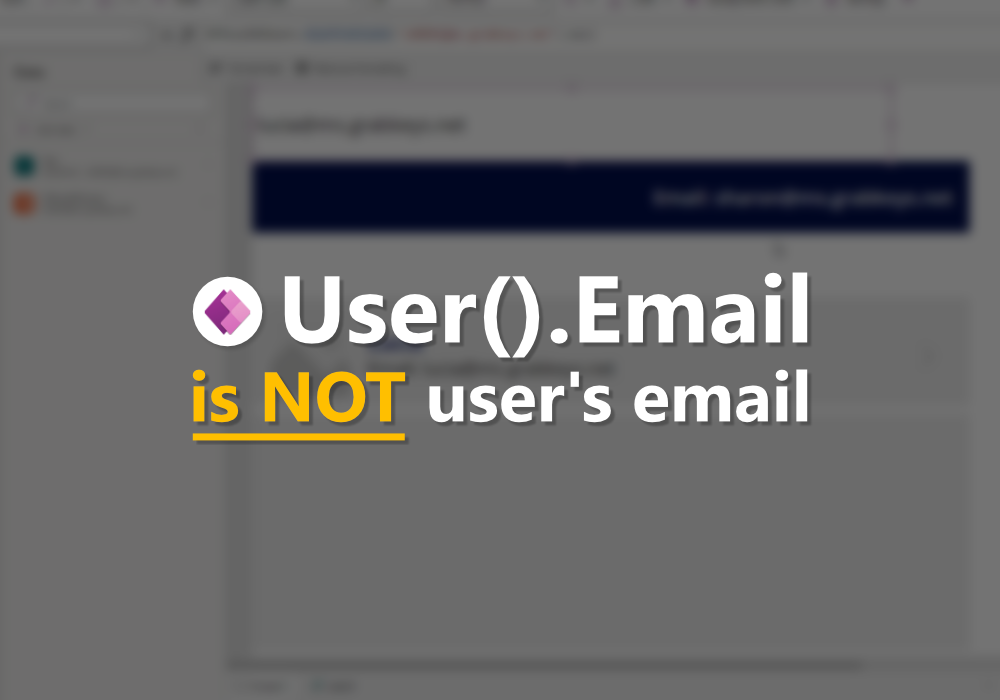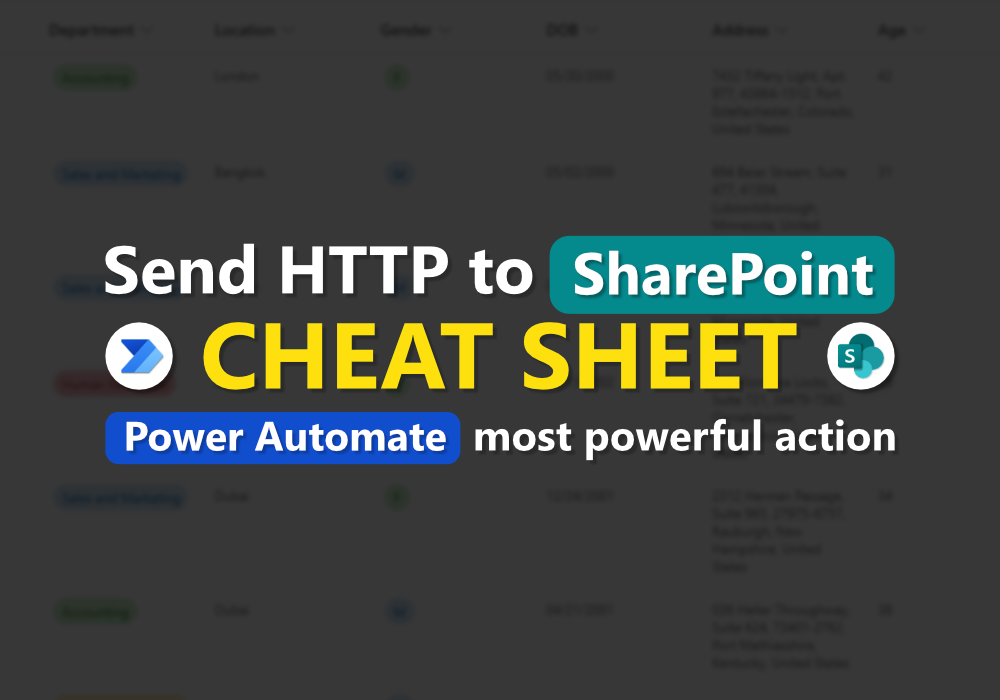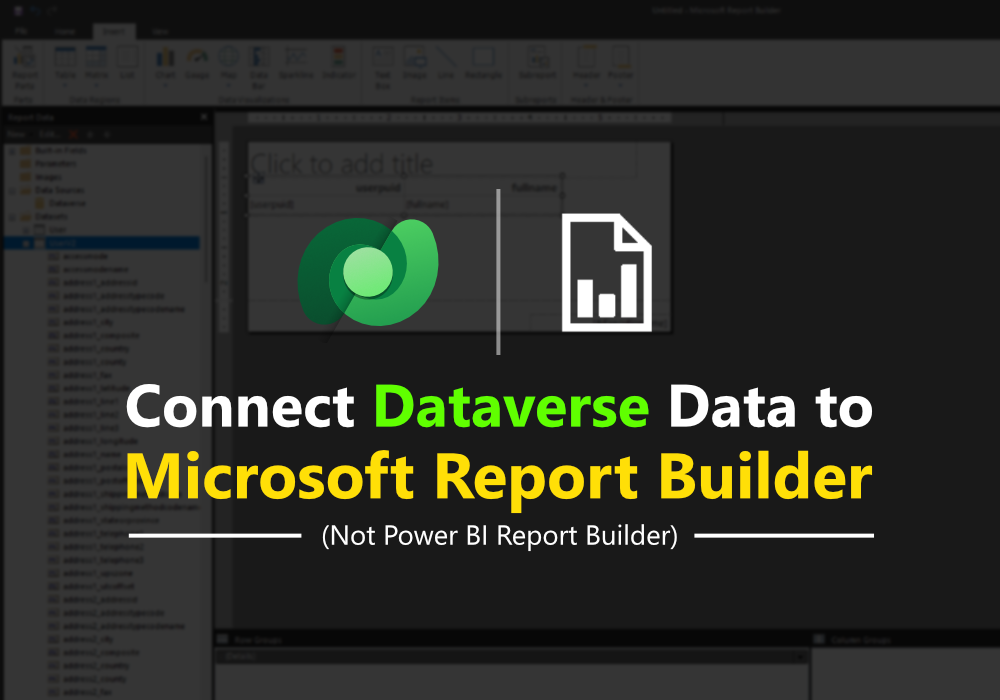-
Power Apps | Dealing with large SharePoint List (100K+ records)
Greetings Hey everyone, hope you’re all doing well. I wanted to chat about something pretty exciting today—my recent experience with handling large SharePoint lists in Power Apps. Let me share what I’ve learned and how it can help you tackle similar challenges. Prologue Working with SharePoint as a data source in Power Apps is a…
-
[UPDATED] Approval Explorer v1.3.0
Greetings Good days everyone! Thank you for interesting with my Approval Explorer project, Many my followers, customers are very like it. and now it’s time for new update What is Approval Explorer? > Click here What’s new? I have add basic but useful feature Highlight Force approval – In short. this feature allow you to…
-
Power Apps | User().Email is NOT user email
Prologue Every newcomer or even professional app maker may familiar with Power Apps’ User().Email function It’s very simple function that stands for the email of user who opened the app but there’s a catch! What if I say User().Email function isn’t give you a user email !? Yes, according to Microsoft’s documentation, Its say that…
-
Send HTTP to SharePoint | Cheat Sheet | The most powerful action of Power Automate
Greetings Good day everyone, Hoping you all have a nice weekend. Today I’m gonna introduce you one of most powerful action of Power Automate, especially when you’re creating flow that related with SharePoint. This action is well-know and used by many experts. But in this blog post, I will give you a cheat sheet where…
-
How I built complex Power Apps with less performance impact
Greetings Howdy everyone! Today I will share what I learned from my last project experience, Yes, it’s a Power Apps project, I can called this is the most complex Power Apps I ever built. Brief Well, This app is designed for trading company who managed both sales process, warehouse process, transport process themselves, They have…
-
Connect Dataverse data to Microsoft Report Builder (NOT Power BI!)
Greetings Hey, blog fam! 🎉 Apologies for the quiet spell. 🙏 Happy New Year 2024! 🥳 2023 was a year of hustle, and I appreciate your support. Here’s to an awesome 2024 together! 🚀 Problem Microsoft Report Builder is a tool for creating and designing paginated report, It can connect to various data source. Unfortunately,…
-
Super Fast way to import Excel to SharePoint (Download)
Greetings Hello everyone! I apologize for my prolonged absence; I’ve been incredibly busy with a mountain of work (I guess Power Platform is just that popular, haha!). Problem As you all may be aware, Power Automate allows us to effortlessly import large amounts of data into SharePoint using a simple flow like this. While this…
-
Power Automat Approvals Explorer (Download)
Greetings Good day! I have been developing a Power Apps & Power Automate solution that contains a complex approval process for a while. One thing I have noticed is that I spend a lot of time searching or browsing the approval history in order to develop or even debug. Problem Browsing through the Power Automate…
-
POC: How we replace D365 WMS app with Power Apps!
Greetings Good day, I hope this message finds you all doing well. Before diving into the topic at hand, I would like to take a moment to apologize for my recent period of inactivity. The past few months have been quite intense, and I have been working hard to deliver my project. But now, I…
-
Why you should ALWAYS use ‘Container’ in Canvas App
Introduction Hello everyone, Today I will talk about Power Apps, There is a powerful control that is not very well known, “Container“ Well, Some experienced Power Apps develop will know that container is a control that will be used when the app is need to be responsive, That’s right! BUT I will explain why everyone…

![[UPDATED] Approval Explorer v1.3.0](https://pawit.pw/wp-content/uploads/2024/03/featuredV2.png)